Imagine you’re browsing the internet and you come across this awesome new trailer of a game that’s about to come out. The trailer is so good that you can’t wait to try out the game. You pre-order the game and now you patiently wait for it to come out.After what seemed like an eternity, the big day finally arrived and you start downloading the 15 GB game. After 34 hours of downloading(welcome to India or Manipal’s ION to be exact), you install it and finally run it. The game starts up with a CGI video and it looks stunning. Heart beat rises. You’re being introduced to various aspects of the game with glimpses of the game-play. You start sweating. Loading screen comes up. You feel like you’re on the stairway to heaven. The game finally gives you control and….This is the best game you’ve ever played in your life? Nah. This was a good game but you’ve seen better? Not even close. Turns out your PC is not able to render the game at playable FPS.
Are you annoyed beyond belief? Well, you’re not alone, we know that feeling.
Read on.
What’s FPS?
If you have a few bucks to spare, you can get a better experience by upgrading to a SSD(this decreases loading time), or upgrading your PC(ram, graphic card, etc.).
If not, well, though it’s a long shot there is some good news.
DirectX 12

If you have played your share of games you must have come across DirectX at least once.
What is DirectX?

How is DirectX 12 going to make a difference?



Well I have a laptop with just an integrated graphic card, am I out of luck?
Intel ran a test comparing DirectX 11 and 12. The following image shows the result.
So what’s the catch?
- DirectX 12 is exclusive to Windows 10. Just when you thought you were getting comfortable with Metro. Windows 10 better be good. One can’t even consider the upgrade if their computer’s OEM doesn’t release the Windows 10 compatible drivers for their device.
- Just because you have installed DirectX 12 don’t expect your FPS to fly. The developer of a certain program has to rewrite that program utilizing the DirectX 12 API. Only then will you be able to experience the features of DirectX 12.
- Apparently coding with hyper-threading isn’t exactly a piece of cake. DirectX 12 gets complicated on the developer’s side.


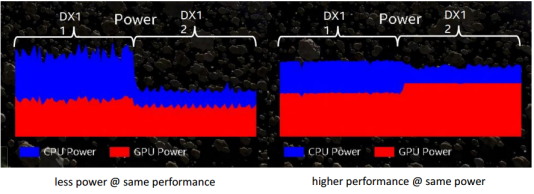
Lots of misinformation here. To start, SSDs have nothing to do with frame rate. Also, you’re either using integrated or dedicated graphics. Not both. This article need more research. Back to the drawing board.
LikeLiked by 1 person
The SSD thing might have been overlooked to link SSDs into this but the thing about DirectX 12 is that it lets you run both integrated and dedicated simultaneously. DirectX 11 can’t do that. Thanks!
LikeLike
Hahahahaha….. SSDs improve framrates XD
What is this article a joke?….
Also every new iteration of directx needed new hardware.Dx12 is not so but you still need a fairly recent gpu for dx12 support.
Also only 2nd generation maxwell cards from nvidia have full integration of the dx12 feature set (dx12 at feature level 12_1). So unless you have a gtx 960/970/980/Titan Z (all high end/enthusiast cards), you’re gimped out on ROVs and other cpu optimisation feature set.
If you have a gtx 700/600 series card or an older GCN amd card you’re limited to feature level 11_1.
Tough luck BroZ, if you have decent hardware you can expect significant gains in performance, match consoles with hardware of the same price and such
But just cause you loaded up dx12 don’t expect your shit tier office PCs to transform into Gaming rigs. The low overhead improvements may result in significant percentage wise improvements on IGPs, but 0+0 is still zero. Shit hardware will remain shit hardware… Srry frens
LikeLike
We’re just as optimistic as you are. You can indeed expect a little performance bump on old hardware but definitely need latest GPU’s for a much significant performance boost.

LikeLike