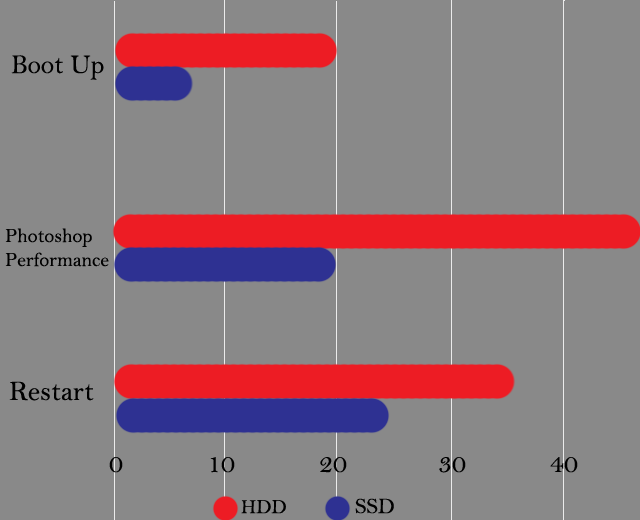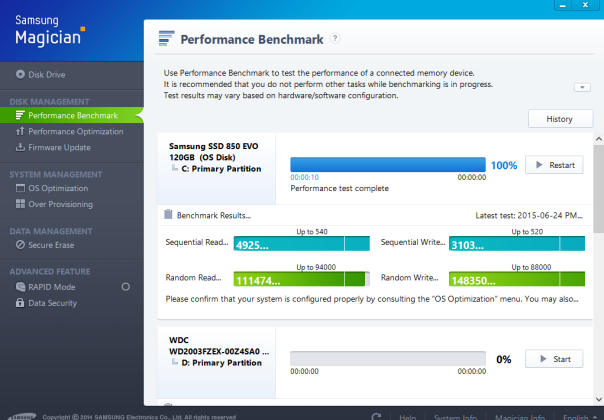Author:Varun
You know what really grinds my gears, when a core i5 equipped laptop takes 50 seconds to boot up. Isn’t it frustrating? You have the best processor, an excellent RAM but the laptop still disappoints you.
Most of the users nowadays upgrade their PC components like RAM and CPU every 3 or 4 years but they keep using the traditional storage device, that is, the hard drive. Though these traditional hard drives have huge capacities, they can’t access data at high speeds. The most noticeable performance boost occurs when you move from a hard disk to an SSD.

So what is an SSD?

A Solid State Drive is a semiconductor flash memory. SSDs have no mechanical components, this is what that distinguishes them from the traditional magnetic disks such as HDDs. They provide lightning fast loading times for games and programs. For a better understanding, let us consider a CPU where there is a little bit of storage but is lightning fast with a response time of nanoseconds. Next up is RAM which has more storage memory but isn’t as fast as CPU cache. But the RAM is still faster than the typical hard drive (HDD). The difference is that HDDs have very large capacities. So the SSD comes somewhere in between RAM and HDD. It has more cache and is a lot faster than a HDD, but is relatively costlier.
MORE CASH=MORE CACHE
Why are they faster ?

SSDs function in a very different way. A mechanical hard drive consists of series of platters and a little arm to read the data. Since the data is randomly scattered on the hard drive, the motor arm has to constantly move and realign itself which leads to lower performance. On the other hand, the SSD is just a series of flash memory chips, similar to the memory stuff you find in your phone.
SSDs are basically all about small data transactions, For example, when you are running Windows OS on it, or launching a program or accessing a large number of files that are scattered, the SSDs don’t have to physically move over the disk, which allows an SSD to trump the hard drive in terms of performance.
3D NAND Technology
Modern SSDs are based on 3D V-NAND technology, in which memory cells are stacked vertically which allow larger areal bit densities without requiring smaller individual cells . This provides more capacity ,more speed and ensures better endurance and lesser power consumption.

SSD Vs HDD Performance
Whether you’re upgrading an old laptop or trying to maximize the potential of the latest desktop, SSDs are the ultimate way to “feel” the difference in your everyday computing performance! SSDs have instantaneous data access, quicker boot ups, faster file transfers, and an overall snappier computing experience than the traditional hard drives.
Given below is a general comparison between HDD and SSD.
Time is in seconds(Lower is better)
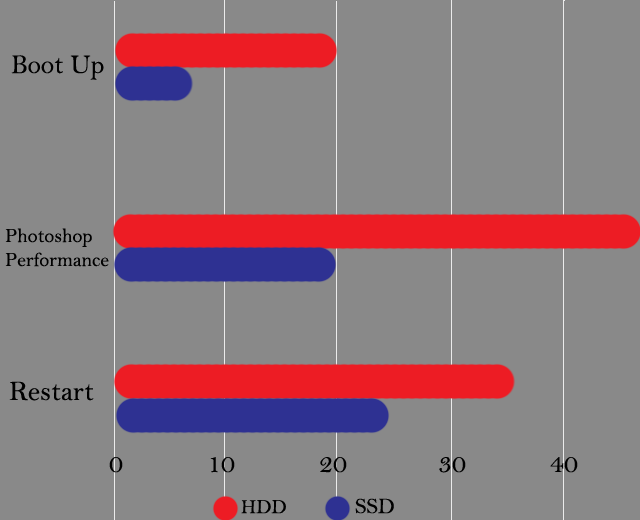
GTA 5 takes around 25 seconds to load from an SSD and 49 seconds to load from a 7200 rpm HDD.
Pricing

Coming to the most important factor, price. All modern SSDs are relatively good, so for the majority of buyers the key factor is the price. While it is true that the cost of SSDs has been going down over the past few years, there is no guarantee that the price of SSDs will match the price of HDDs any time soon, especially when you compare high capacity storage options. But this year we have seen some very aggressive pricing from the likes of Kingston, SanDisk and Samsung.
Here are links to buy some of the best SSDs available in the market.
- SAMSUNG 850 EVO 120 GB
- SAMSUNG 850 PRO 120 GB
- KINGSTON 240 GB SSD
I personally prefer the SAMSUNG 850 EVO and SAMSUNG 850 PRO, because they come with Samsung Magician software which offers high performance with insanely high read and write speeds in rapid mode.
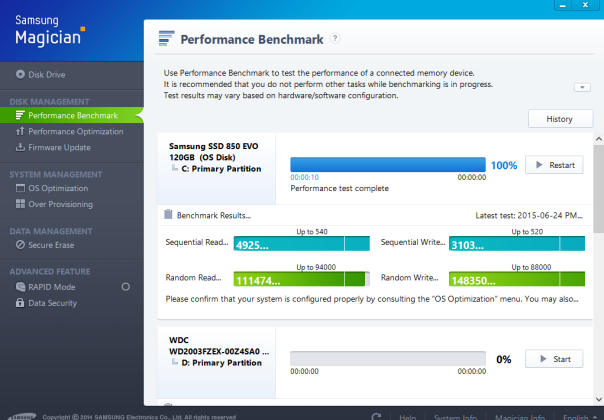
RAPID MODE=INSANE
Verdict
SSDs offer an experience that beats the conventional hard disks, but it will cost you a pretty penny for larger capacities. Its wise to buy a 128 GB or 240 GB model and install your operating system,games and other programs on the SSD for faster load times ,while storing all the other data on a HDD. If you are sick of your old laptop ,rather than upgrading the RAM, upgrade your HDD to an SSD which will provide a noticeable boost in the performance.
Like the post? Please share!